Discovery Environment¶
DE Features¶
- Use hundreds of bioinformatics Apps without the command line (or with, if you prefer)
- Batch and interactive modes
- Seamlessly integrated with data and high performance computing – not dependent on your hardware
- Create and publish Apps and workflows so anyone can use them
- Analysis history and provenance – “avoid forensic bioinformatics”
- Securetly and easily manage, share, and publish data
DE Basics Walkthrough¶
- Log in at https://de.cyverse.org/
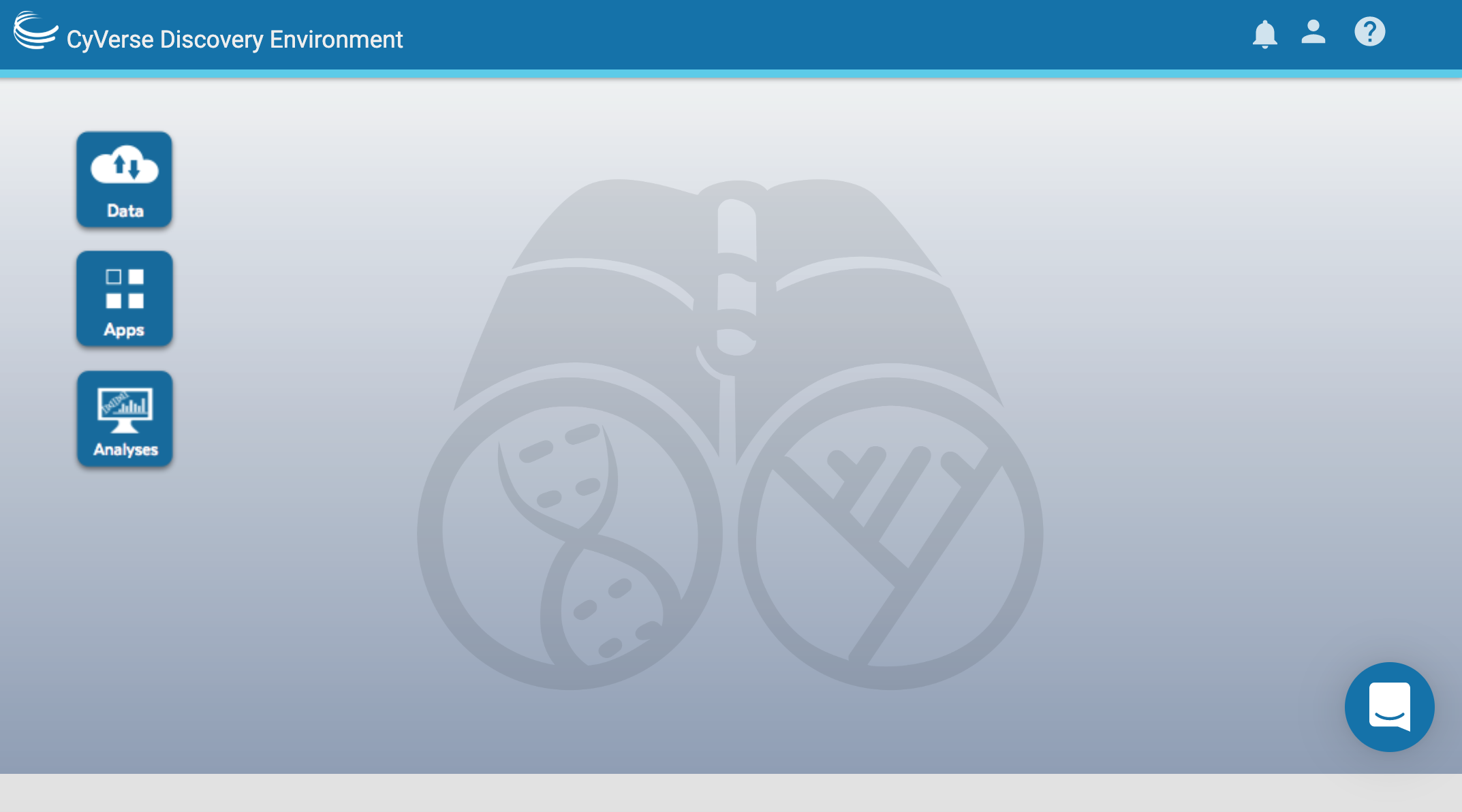
Data Window¶
- Open the data window and upload a file:
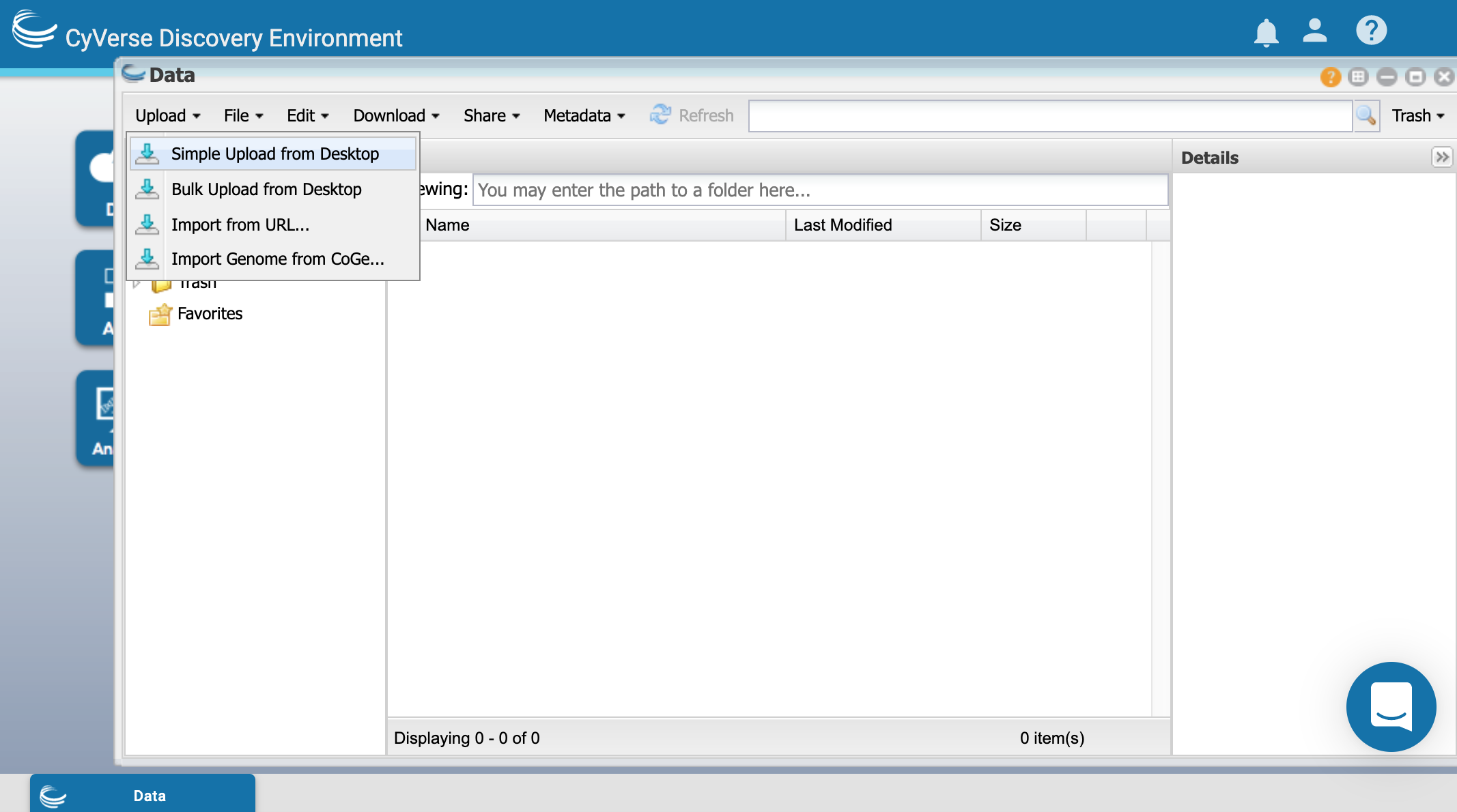
- Create a new text file and share it with someone in the class:
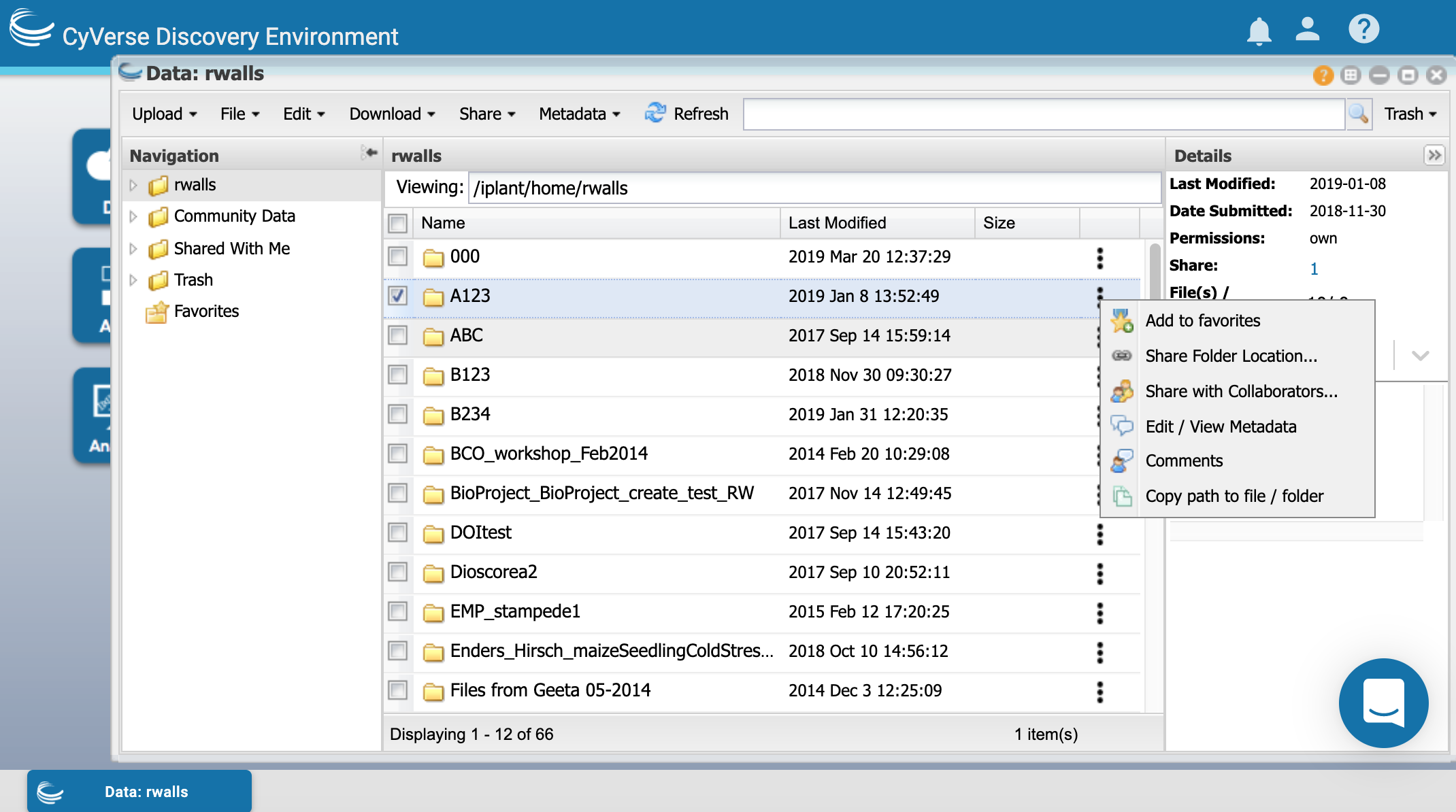
- Download the shared file.
Apps Window¶
- Find an app by browsing:
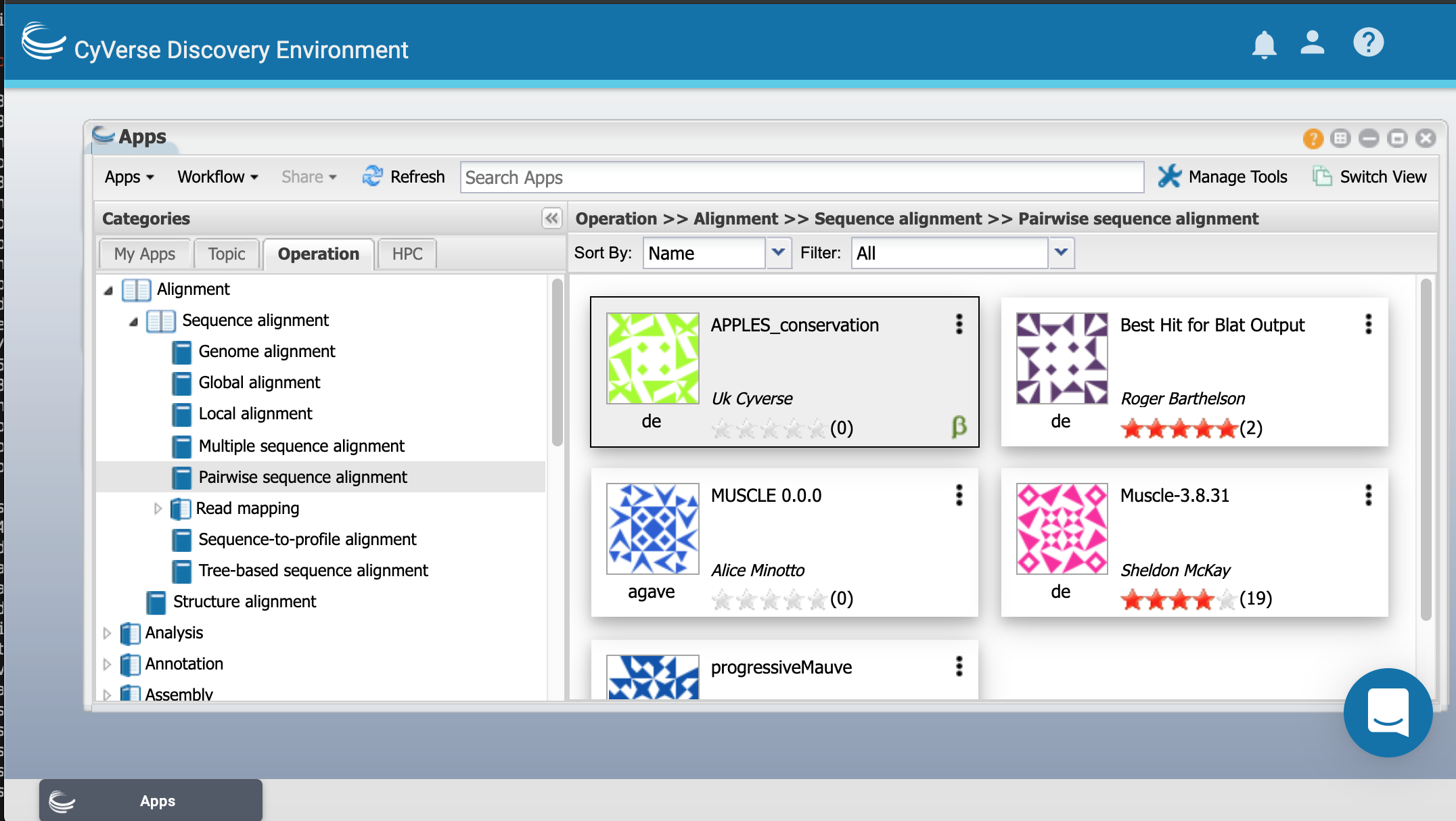
- Find an app by searching
- Launch an analysis using the word count app
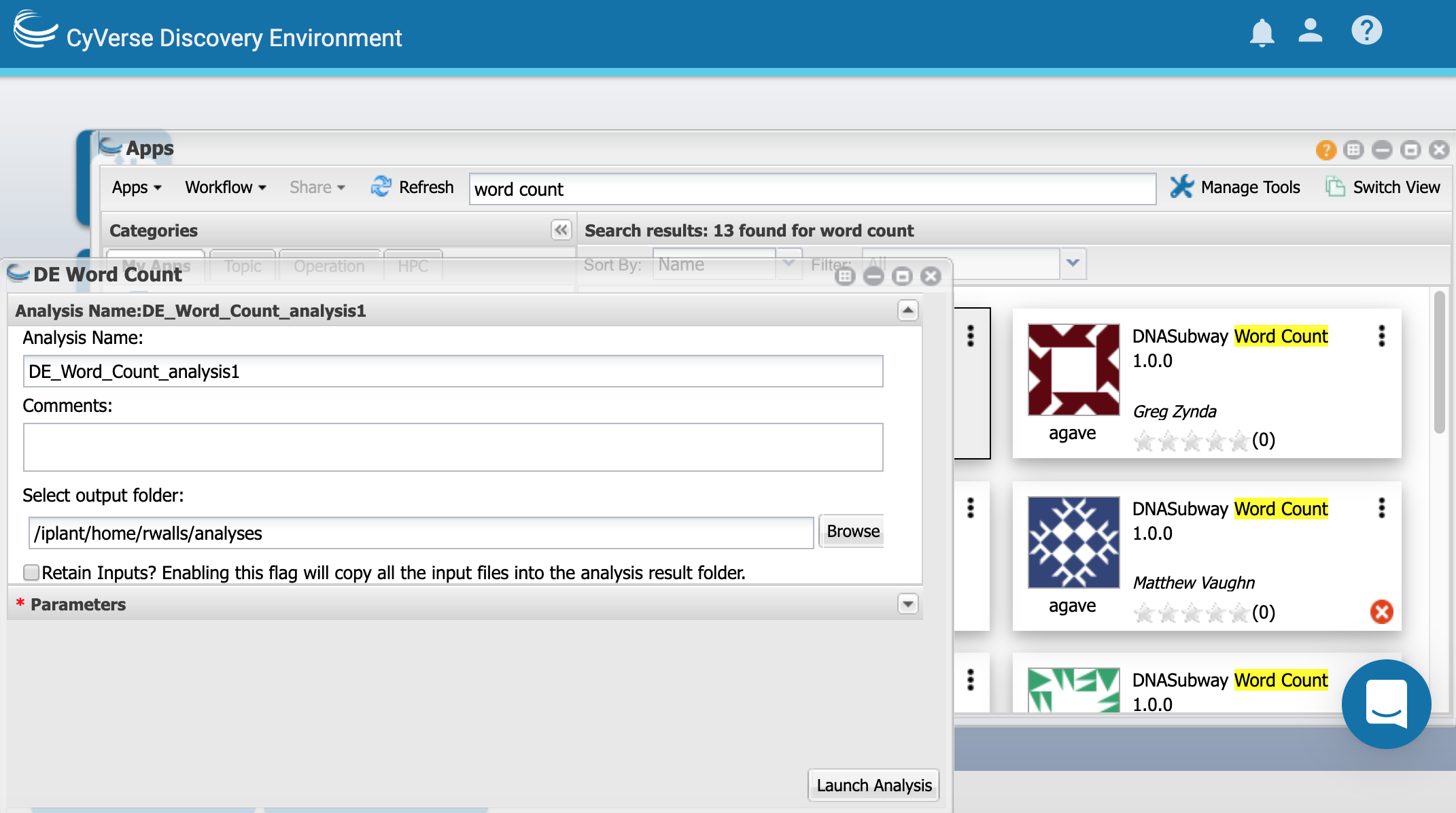
Analyses Window¶
- Open the Analyses window and view analysis status:
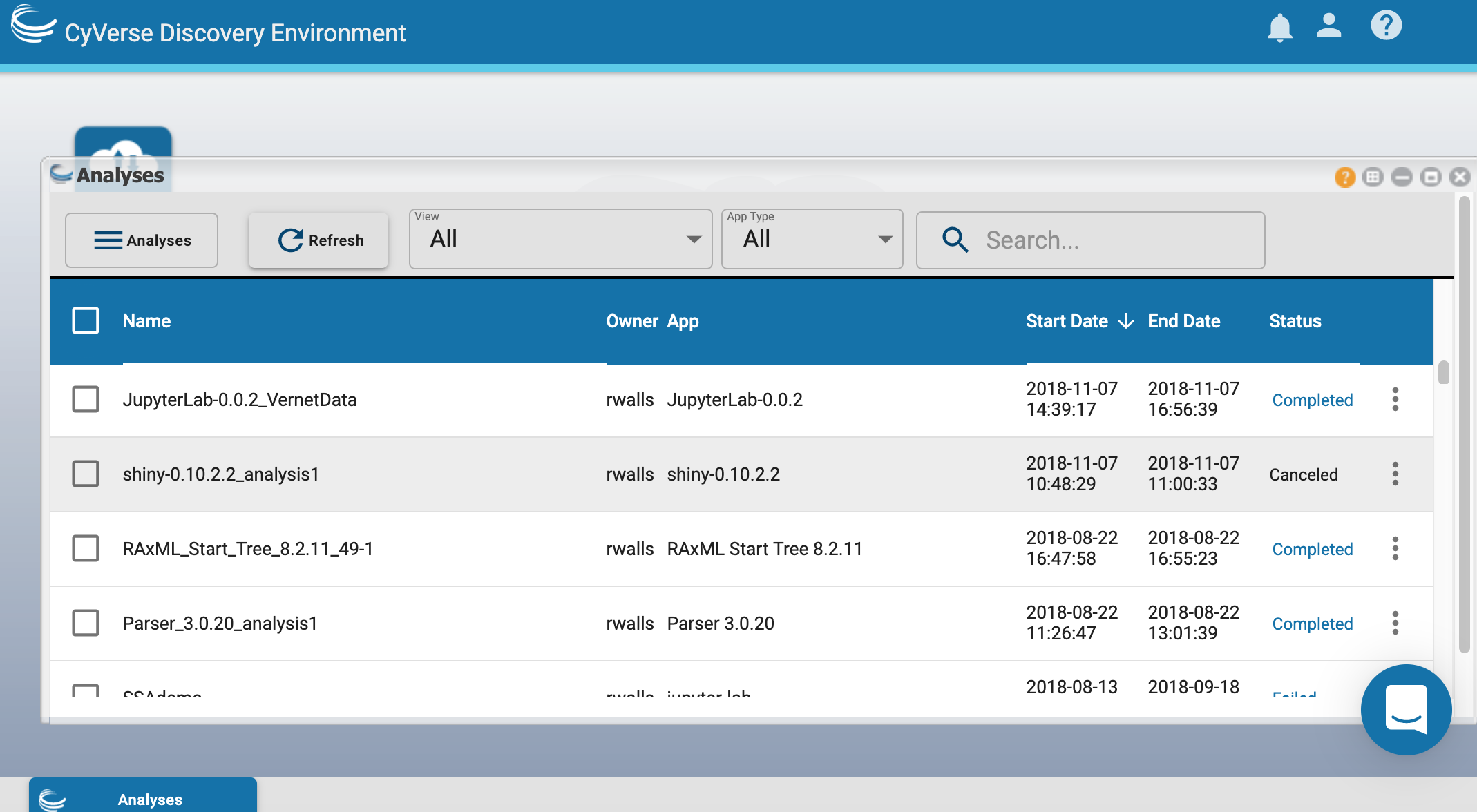
- Relaunch or cancel an analysis
- Share an analysis with a collaborator.
Using metadata in the DE¶
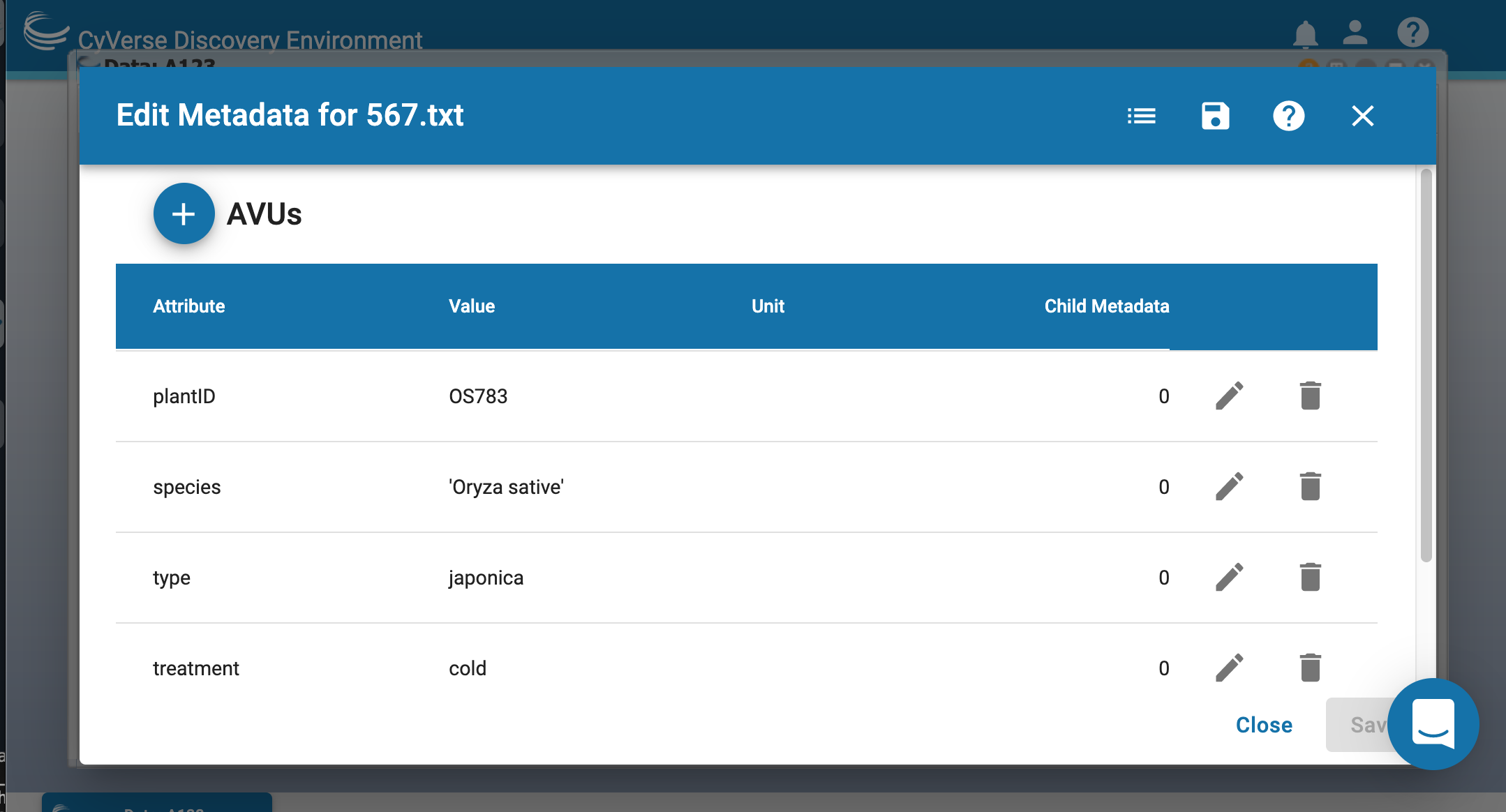
- Search for data in the DE:
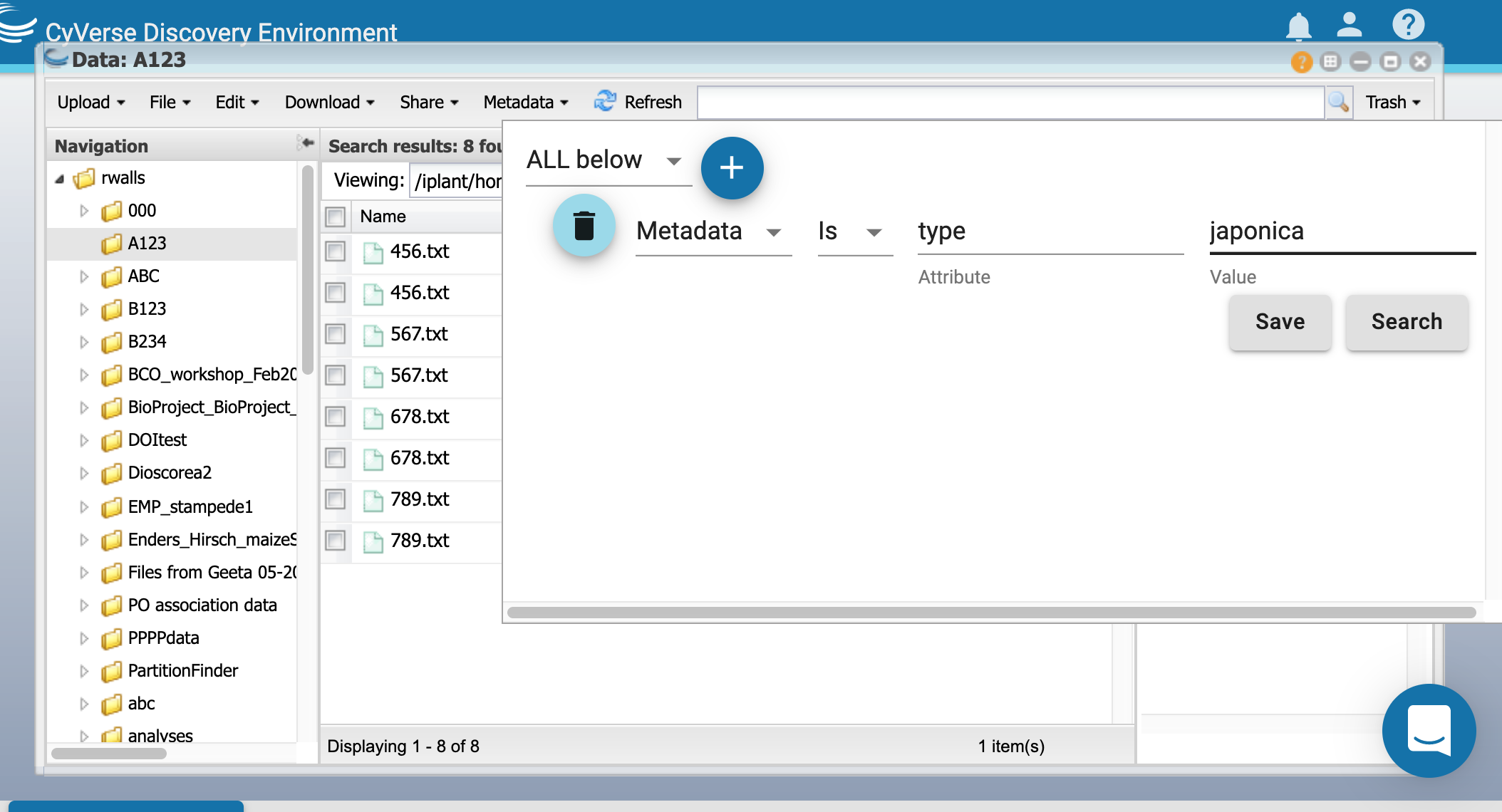
- Try a simple search for the word “maize”
- Try an advanced search for attribute = subject and value = maize
- Other options to be covered on Thursday:
Additional resources¶
Fix or improve this documentation:
- On Github: Github Repo Link
- Send feedback: Tutorials@CyVerse.org
